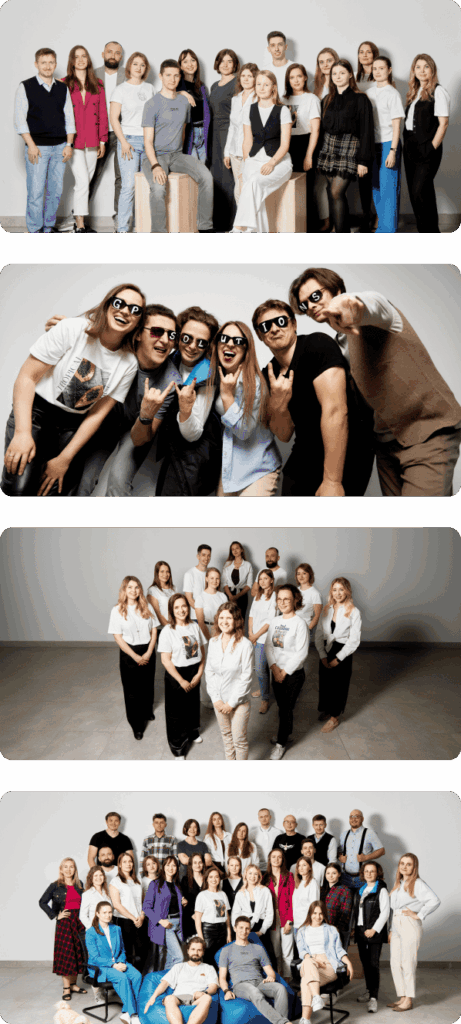Custom Messaging Platform for an EdTech Pioneer
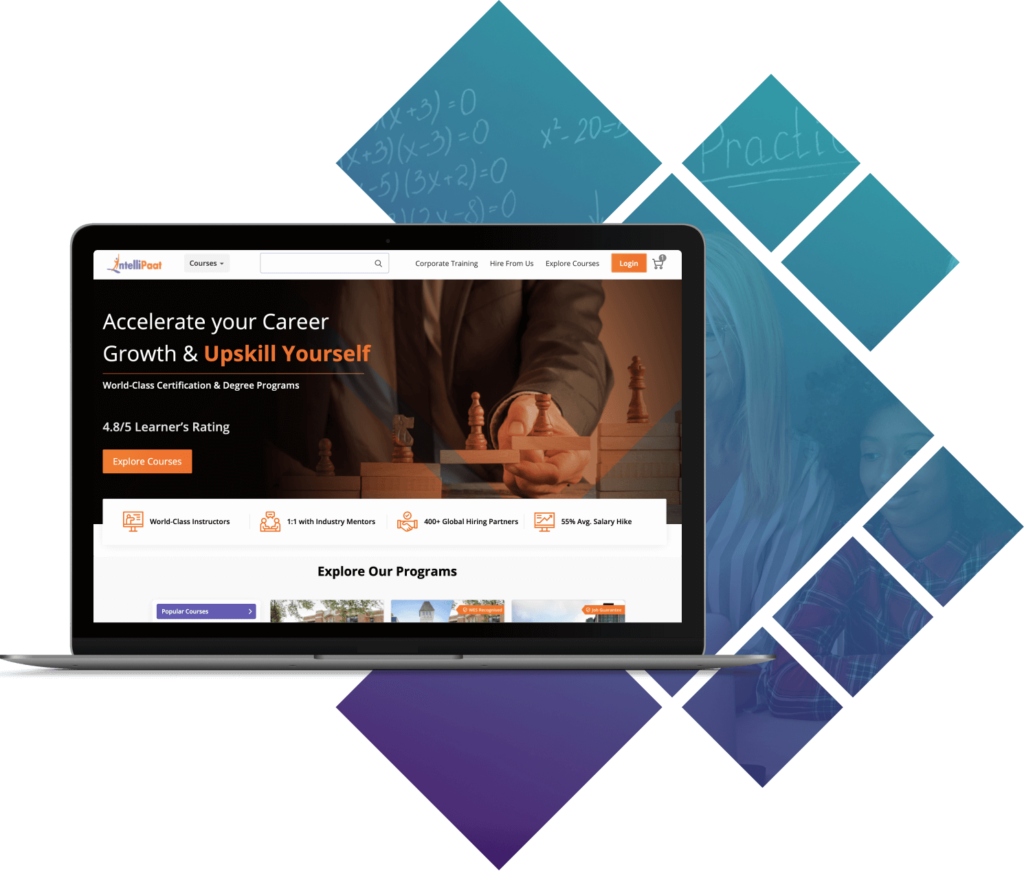
Client Profile
Intellipaat is a leading online education provider headquartered in Bangalore, India. With over 1.5 million global learners, the company delivers career-focused IT training in 150+ technologies, including Big Data, Data Science, AI, and Cloud Computing. Intellipaat is known for engaging top-tier instructors, offering job-oriented programs, and issuing industry-recognized certifications.
Business Challenge
To remain a market leader in digital learning, Intellipaat aimed to improve one of the platform’s core components — user communication. Their objective was to create an environment that fostered structured interaction between students, mentors, and platform staff, enhancing learning outcomes and building a vibrant learning community.
The ideal solution would:
- Seamlessly integrate with Intellipaat’s existing course framework;
- Support moderated, topic-based discussions and private messaging;
- Include intelligent support channels and real-time announcements;
- Provide robust access controls to manage roles and visibility;
- Scale easily with the growing user base.
Our Solution
Instead of developing a communication system from the ground up, GP Solutions proposed a cost-effective approach: customizing the powerful Leverice messaging platform to fit Intellipaat’s e-learning ecosystem.
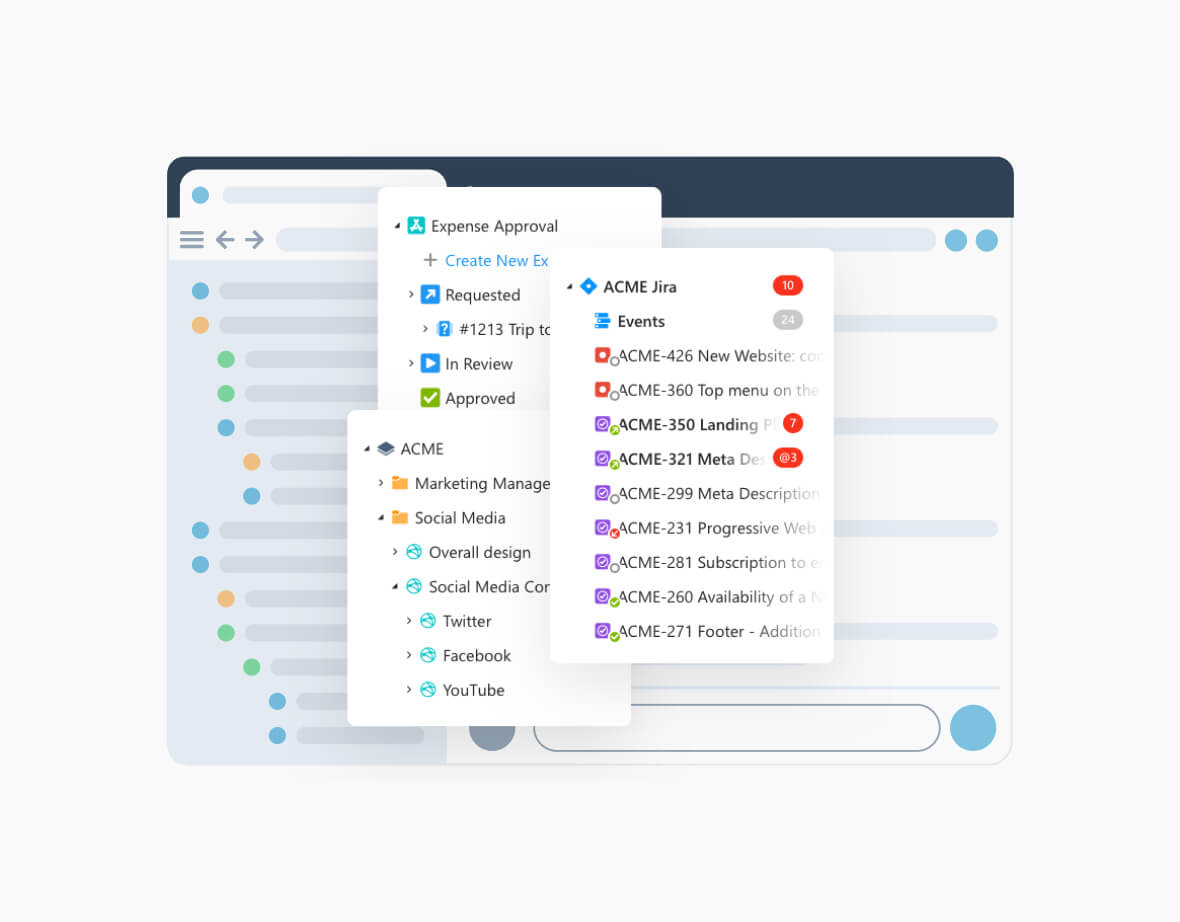
Technology Stack
GP Solutions decided to approach Intellipaat with an offering based on a ready-made system — Leverice messaging platform. This is a unique deep-threaded communication software that intelligently combines messaging and collaboration. The primary technology stack for the platform includes:
- Java programming language as the core back-end technology;
- Vue.js framework for front-end development;
- Apache Kafka — an open-source platform, was applied to ensure scalability and sufficient capacity to sustain high-loaded messaging streams.
The key advantage of Leverice which influenced Intellipaat’s decision was its innovative messaging interface built around the topical discussion. What is more, the platform provided extendable architecture, allowing to build custom applications for absolutely different use cases.
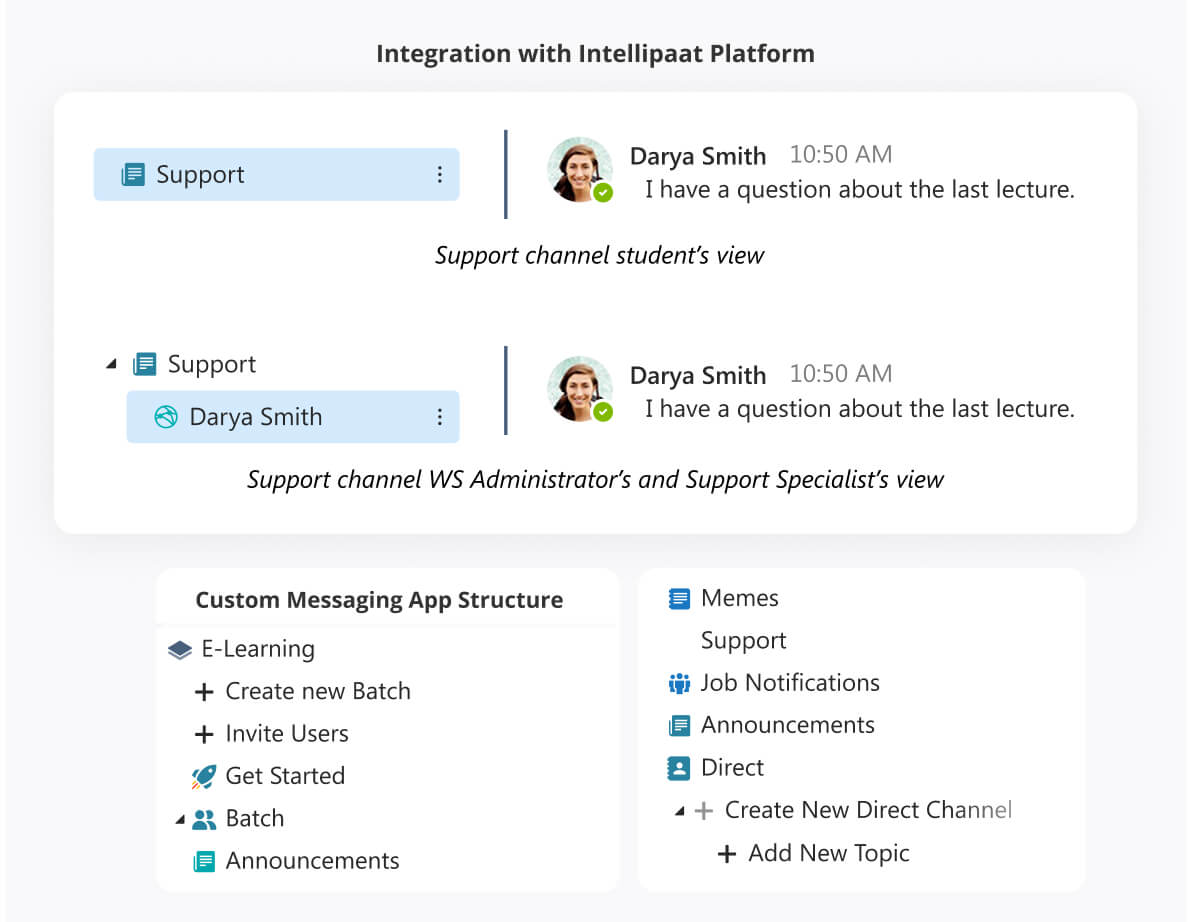
Custom Messaging App Highlights
We developed a tailored messaging app with a course-specific structure, designed for intuitive and organized interactions:
- Each course is a dedicated workspace with predefined channels: ‘Support,’ ‘Job Notifications,’ ‘Memes,’ ‘Announcements,’ and ‘Direct’;
- Every class within a course has its own channel for collaboration;
- A clear role system: WS Administrators, Support Specialists, and Students — each with custom permissions;
- Split-view support channels allowing one-on-one correspondence without cross-user visibility;
- Automated role-based access and pre-configured discussion threads;
- Seamless access via the ‘Peer Chat’ button within each course section of the e-learning platform.
Impact & Results
The collaboration empowered Intellipaat to deliver an enriched learning experience with stronger community engagement, faster issue resolution, and structured peer support — all without overhauling their existing system.